Google Pay Casino
Google Pay, also known as gPay, is a popular online payment method with global recognition, and Casino Days is the best Google Pay casino in India!
Here at Casino Days, our players love to use Google Pay to make fast and secure deposits and withdrawals from their casino accounts.
Our Google Pay casino review explains everything you need to know about using it!
| Info | Info |
|---|---|
Minimum Deposit | ₹500 |
Maximum Deposit | ₹50,000 |
Deposit Time | Instant - 30 min |
Minimum Withdrawal | ₹1600 |
Maximum Withdrawal | ₹4,00,000 |
Withdrawal Time | 30 min - 24h |
Google Pay homepage | https://pay.google.com/ |
How to Make a Google Pay Withdrawal
Making a Google Pay withdrawal is fairly easy here at Casino Days, but if you’ve never made an online gPay withdrawal before, you’ll want to pay extra attention to this section right here.
Deposits and withdrawals with gPay are made through the UPI payment gateway, so we have collected some good tips and tricks on how to optimise your use of Google Pay:
- Check that your Casino Days account balance is at least ₹1600, as this is the minimum limit for Google Pay withdrawals.
- Verify your Casino Days account for faster withdrawals.
- Make sure that your internet connection is stable.
- For Google Pay (UPI) to appear in the cashier for withdrawals, first, make a deposit with the method.
Step-by-step - How to make a withdrawal at Casino Days with Google Pay:
- When logged in, open the cashier and tap the “Withdrawal” tab.
- Select UPI in our cashier and enter the amount you wish to withdraw. Note that Google Pay will only be mentioned from within the payment gateway.
- Scan the UPI QR code and follow the instructions from within your UPI app.
- Enter the last 4 digits of your UTR number (UPI Ref No) as instructed on the screen.
How to Make a Google Pay Deposit
To make things as smooth as possible for you, making a Google Pay deposit is just as easy as making a withdrawal, as the process looks very similar.
But before we head into the details of how to make a gPay deposit, check out these tips:
- Have at least ₹500 for your deposit
- Have your UPI app set up and ready to use
- Use a good internet connection
Step-by-step - How to make a deposit at Casino Days using Google Pay:
- Log in to Casino Days and open the Cashier.
- Select UPI from the list of available methods.
- Enter the amount you wish to deposit.
- Tap “Proceed” to open the payment method in a new window.
- Scan the QR code using the UPI QRCode Scanner.
- Complete the transaction within UPI using Google Pay.
- Enter the 4 last digits of your UTR number where requested.
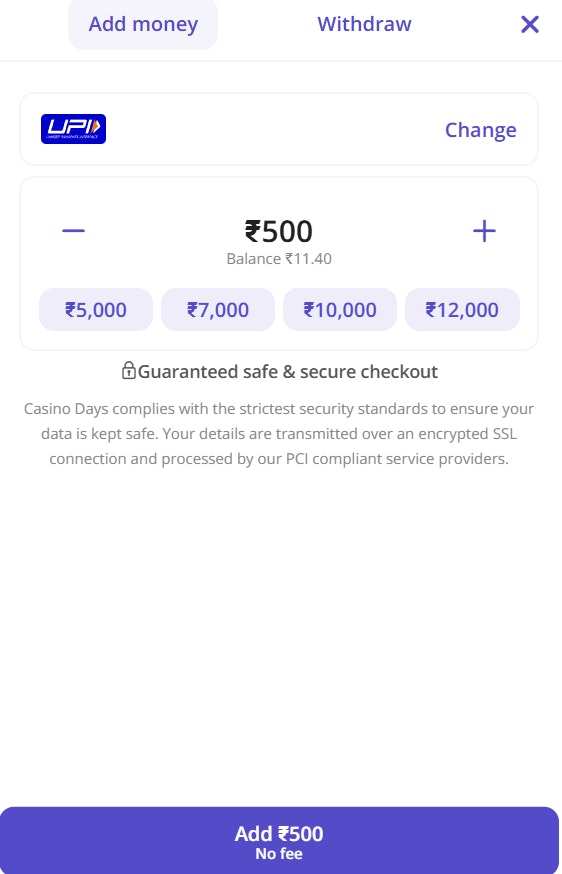
Advantages of Using Google Pay
Google Pay is used by over 150 million people in over 40 different countries, so it’s no surprise that gambling with Google Pay has its advantages!
And what better place to enjoy all kinds of online casino games than at Casino Days, the best Google Pay casino in India! GPay is free from fees, fast, secure, and available for in-game deposits and withdrawals.
- Availability: Thanks to the UPI solution, Google Pay is readily available to you within our cashier!
- Transaction speed: Google Pay transactions are processed through UPI, a fast and reliable payment gateway.
- Uses Indian rupees: India is the home country of Google Pay, so Indian Rupees is a sure deal when using this method for your online transactions.
Casino Games You Can Enjoy With Google Pay
If you are looking for Google Pay casino games, you have over 4000 of them waiting for you here at Casino Days!
And our casino library has something for everyone. Whether you like video slots, live casino tables, or RNG-table games, we’ve got you covered. And not only that, but there are a number of local casino favourites to explore as well, like Andar Bahar, Teen Patti, Jhandi Munda, and Ludo!
- Roulette: Place your bets and enjoy the thrill as the ball drops onto the spinning roulette wheel to reveal the winning number!
- Game Shows: You can expect extraordinary entertainment in innovative game shows filled with winning opportunities, bonus features, and lots of fun!
- Blackjack: Get your hand as close to 21 without going over to beat the dealer and take home the win in this timeless classic casino card game.
- Andar Bahar: Pick your side, Andar or Bahar, and win if the joker card lands on your chosen side! Use side bets to win extra depending on the number of cards dealt.
- Crash Games: Be in full control over your winnings in crash games like Aviator and JetX. You decide when to cash out, just don’t wait too long and end up losing the round!
Having Issues Using Google Pay at Casino Days?
Are you struggling to get Google Pay to work for deposits or withdrawals at Casino Days? Our support team stands ready to help you at all times!
The Casino Days support is available 24/7 and will happily assist you with any questions or issues you may have.
Our support team can help you with the following things:
- Google Pay deposits that fail
- Missing Google Pay transactions
- Failed or pending Google Pay withdrawals
- Error messages in the Casino Days cashier
Reach out to Google Pay or UPI directly for the following issues:
- Issues with the Google Pay app on your device
- Issues with the UPI app
- Log-in issues on your gPay/UPI app
- Transactions failing within the gPay/UPI app
- Transaction limits or other restrictions on your gPay/UPI app

About Google Pay
Starting as Google Wallet in 2011, Google Pay was initially developed exclusively for Android devices.
The company rebranded in 2015, changing its name to Android Pay, separating the Google Wallet product to primarily focus on peer-to-peer payments.
Google Pay was then born in 2018 as the umbrella brand for a number of different services, where Google Wallet was renamed Google Pay Send.
Today, gPay is available for Android and iOS devices, although the NFC payment option only works for Android, as Apple users are required to use Apple Pay for this.
- Founded: 2011
- Founder: Sujith Narayanan, Sumit Gwalani
- Headquarters: New Delhi, New Delhi
- Users: 150+ million
- Public company: Yes
- Revenue: ₹1,467.63 crores (2020-2021)


